CALL THROUGH MICROSOFT TEAMS
Integrate telephony within Microsoft Teams to be able to call any phone number from Teams and answer your customers’ calls.
Use your phone numbers from Teams for both incoming and outgoing calls. And of course, chat, call colleagues, video conference, share documents, etc.
And continue chatting, calling your colleagues, videoconferencing, sharing documents, etc.
VIRTUAL PBX INTEGRATED IN TEAMS
Each Teams user will be part of your virtual switchboard and will have their own extension number within your telephone system.
Integrate your virtual switchboard with My Teams Connect or Operator Connect, contact us now and we will advise you!
YOUR PHONE NUMBERS IN TEAMS
Use your phone numbers from Teams! In this way, when you make or receive calls, you will do it from the numbers you already have.
In addition, with Enreach you can choose between the two existing options to integrate telephony within Teams, so you can combine the use of telephony in Teams with the use of telephony on other devices, such as desktop or mobile phones.
BENEFITS OF INTEGRATING TEAMS WITH ENREACH
We are Microsoft Gold Partner. We have the direct guarantee of the manufacturer: excellence, commitment, capacity and experience.
We offer you the two telephony options for Teams that exist on the market so that you can choose which one best suits your business.

It is served by the market leader in IP telephony and Unified Communications as a Service (UCaaS) in Europe.
CALL US NOW FOR FREE SUPPORT
3 SOLUTIONS TO CALL FROM TEAMS
MY TEAMS CONNECT
La integración de Teams con la mejor centralita
Telephony integration through MyTeamsConnect allows you to call from Teams and use the power of Enreach:
→ We configure it for you
→ More powerful virtual PBX
→ Enreach support
→ Calls from Teams
ENREACH CONTACT
The most powerful integration
Integrate the Enreach Contact virtual switchboard with Teams to make and receive calls in the easiest way and at the best price. Plus, you get the full power of Enreach.
OPERATOR CONNECT
The fastest integration with Teams
Hire the Operator Connect service with Enreach from Microsoft to start making calls instantly. Add new users instantly, hire phone numbers or port the ones you already have without leaving the Microsoft environment and with the support of Enreach.
ENREACH: GOLD PARTNER DE MICROSOFT
We have the Microsoft Gold Partner certification, which makes us a distinguished partner of Microsoft. Thanks to this, you can contract the integration of telephony and Teams validated by Microsoft and with direct support from Microsoft. In addition, you have:
→ Integration security
→ Agile support
→ Optimal telephony performance in Teams
TELEPHONY FOR MICROSOFT TEAMS FAQs
What subscription do I need to call external numbers from Teams?
You must subscribe to the Enreach Operator Connect service or the Enreach Virtual PBX with MyTeamsConnect and have the appropriate Microsoft licence. Which solution is best for your business? Contact us and we will advise you.
How do I make an external call in Teams?
Once the phone service is activated in Teams, all you need to do is go to the Calls section (side menu) and select or dial the number you want to call.
Can I call people who don't use Teams?
Yes, our telephony services for Teams allow you to call any phone number, regardless of whether the user is on Teams.
Can you call PBX extensions that don't use Teams?
Yes, as long as you are using the Enreach virtual switchboard solution integrated with MyTeamsConnect.
How will users benefit from having Telephony enabled?
Teams users with telephony will be able to call external numbers, receive calls from their Teams numbers, transfer, hold and forward calls. MyTeamsConnect also gives you the freedom to work from anywhere and choose the teams you want to use: IP phones, computers with softphone or WebRTC, mobile phones.
Can I use my current PBX with Teams?
If you already use the Enreach switchboard, you can keep the service thanks to our My Teams Connect integration. If you have a different type of switchboard, please contact us.
What kind of virtual PBX can I use for Teams?
We give you the choice of using our Enreach PBX, which includes configuration and hundreds of configuration options, or the Teams PBX. It depends on the features you need and whether you want to manage the PBX yourself or let us do it for you. Which is more interesting for you?
How do I enable calls in Teams?
We take care of the integration between telephony and Teams. Depending on which option you’re most interested in, you’ll have to do some configuration in your Teams account, or we’ll take care of everything so you can focus on your business.
