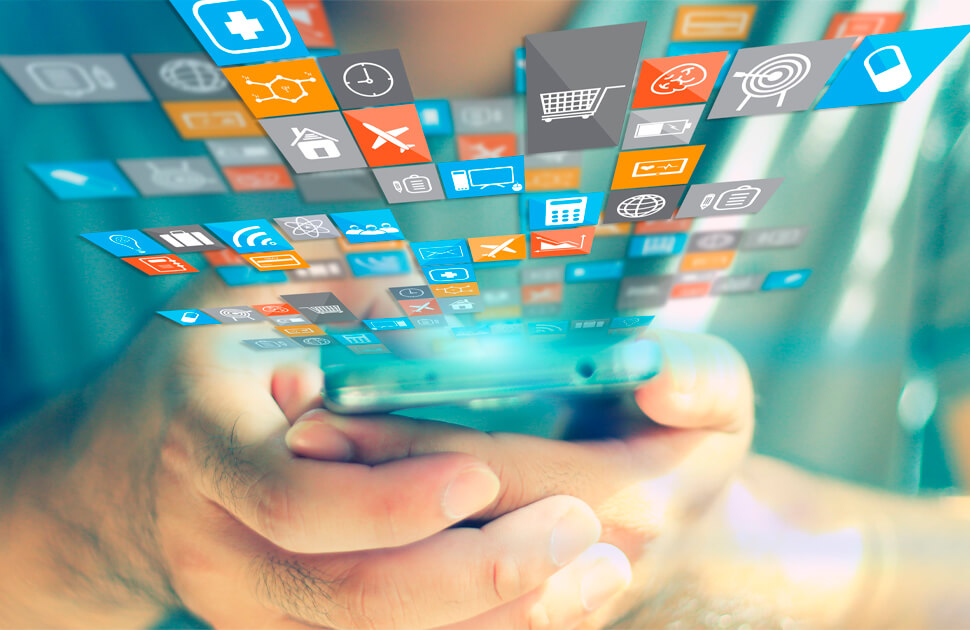Self-service allows companies to offer online support to customers without requiring any interaction with an agent, so that users can resolve their queries themselves.
Today, self-service options on the web are essential to provide a positive customer experience (CX). In fact, they have become so important that 70% of customers expect a business website to include a self-service application.
Self-service Is Becoming the First Option
Gone are the days when a phone call was the only option to reach a support team: now 40% of consumers prefer self-service versus 60% who continue to choose human contact.
Also, according to a study conducted by Dimension Data, 73% of customers prefer to use a company’s website, rather than using social media, SMS and live chat for support.
Now when a customer encounters a problem with a product or service, their first thought is no longer to pick up the phone. Instead of talking to an agent, users want to find the answers online through, for example, the FAQ or a video tutorial.
It is this type of online behavior that has led companies to implement self-service solutions. But surprisingly 55% of customers find it difficult to use self-service web portals.
So if the self-service Portal is not easy to use, customers will not use it. It’s as simple as that. Here we share five essential tips that will help businesses improve their customer self-service web portal.
5 Tips For a Better Customer Self-service Portal
1) Highlight the Most Popular FAQs
One of the most important ways to make a self-service portal a valuable resource is by identifying the main reasons why customers contact a company’s call center.
Do users have problems with their passwords? Do they call tech support to find out where they can manage the settings? In any case, they should be able to find the answers to these questions in the self-service portal, without having to search too hard.
2) Use Screenshots, Video and Audio Whenever Possible
Step-by-step instructions are great for building furniture, but can become challenging when a customer has to switch between the self-service portal and a product or application.
In these cases, taking screenshots to visually show the customer where to click or how to update / edit the settings is very useful.
Even the company can go one step further and record a video to guide the customer through their solution step by step, which they can then replay as many times as necessary.
3) Keep Content Updated
The content on a self-service support site is never really finished. It needs to be continually improved and updated to make sure the self-service portal works efficiently for customers.
4) Make Use of the Search Field
Once your customers find their way to the self-service portal, make sure it’s easy to use. How? With the search field, which is one of the most used functions on the web.
Although 63% of customers are not satisfied with this functionality found in self-service portals, this has not so much to do with the search field bar itself, but more with the results of it. Customers don’t want to go through hundreds of pages looking for an answer. They are demanding. They want quick answers. So how to fix it?
A great way to manage this is to tag and tag pages with specific keywords. For example, if there is an FAQ section on how to reset your password, you can use the label “password” or “reset password”. This means that when a customer types, “password reset” in the search field, they are redirected to the correct answer.
Additionally, using a search field is a great way to identify potential “content gaps” that need to be filled. To do this, you need to monitor customer searches and then create new content for those keywords that don’t match.
5) Optimize Self-service for Mobile Device Users
The second most important attribute to providing a great customer experience is consistency across channels, including mobile devices.
However, if the self-service portal is not mobile-friendly, users are less likely to use it. According to a survey conducted by BaseKit, 91% of websites are not mobile friendly. This means that there is a great opportunity to stand out from the competition and provide a superior customer experience, simply by making the Self Service Portal compatible with these devices.
The Business Value of Customer Self-service
A self-service portal that provides helpful content will create a better customer experience. However, the benefits don’t end there – you can even lower your customer support costs.
In conclusion, today’s customers are ready for self-service; although all content within the self-service portal should be optimized for desktop, tablet and mobile device users.
When successful, self-service support enables the customer to find information quickly, reduce the number of calls or emails that agents receive, and lead to a great CX. And thus keep customers happy!
 Subscribe
Subscribe
 Ask for a demo
Ask for a demo

 4 min
4 min