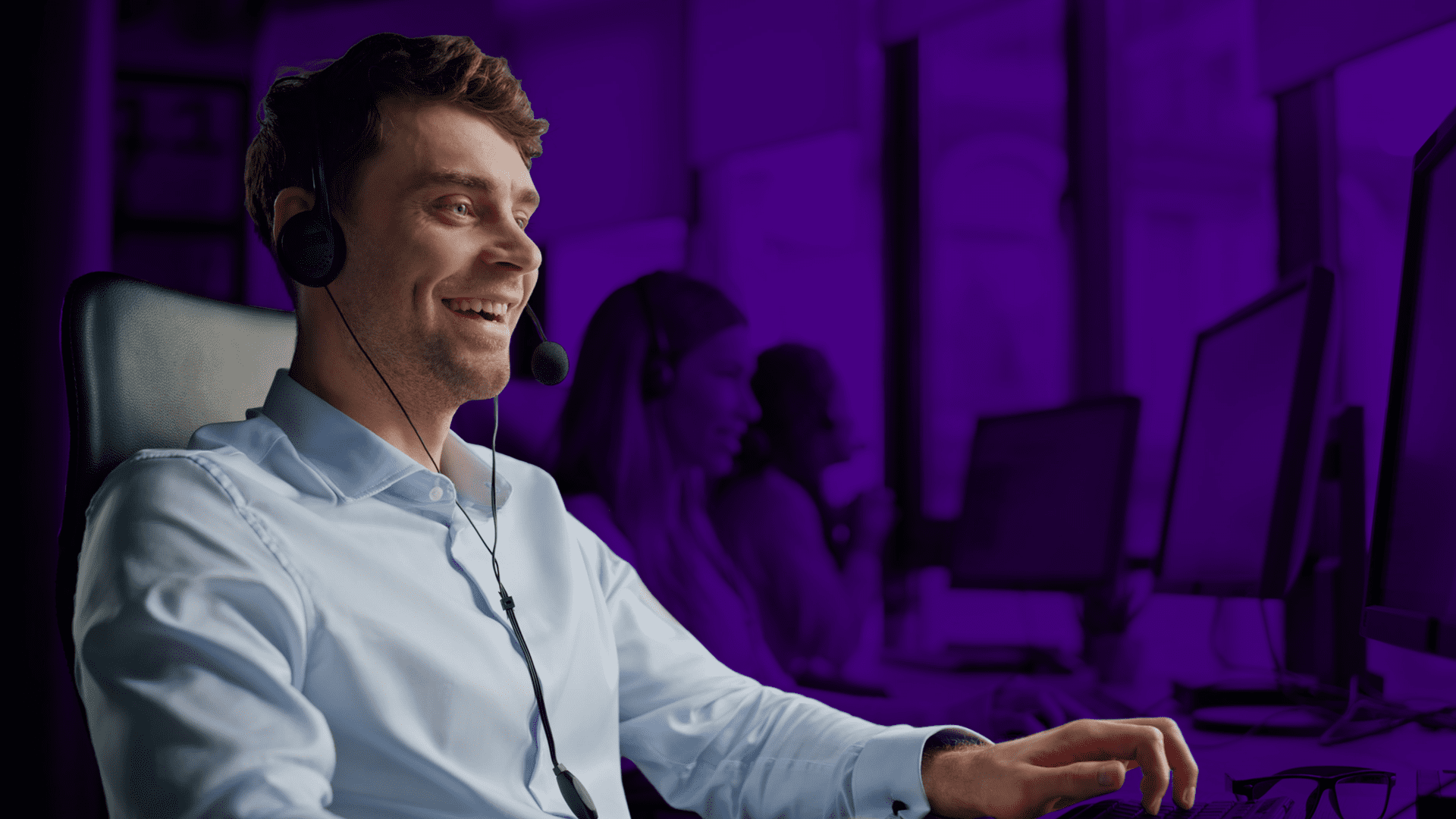Level: Beginner
In this article, you’ll find the essential software to help you carry out the day-to-day tasks of running a contact centre and, most importantly, to drive continuous improvement.
1. CONTACT CENTRE SOFTWARE: COMMUNICATIONS
It’s impossible to imagine a customer service team without contact centre software to communicate with customers by phone, chat, email, WhatsApp… Or without a dashboard for supervisors to measure service levels, or an agent panel to respond to customers.
Contact centre software is essential.
2. CUSTOMER MANAGEMENT PROGRAMME: CRM, ERP OR TICKETING
It’s essential to have a programme for managing customers, from their contact details to contracted services, communications, call notes, etc. This solution can be a CRM, an ERP or a ticketing tool, depending on the needs of the call centre.
3. BUSINESS INTELLIGENCE TOOLS: DATA-DRIVEN DECISIONS
Using data extracted from contact centre software, these programs allow you to create dynamic reports in real timeand visually track and analyse large amounts of data.
4. QUALITY MONITORING PROGRAMME: CONTINUOUS IMPROVEMENT
With a focus on continuous process improvement, quality management tools use technologies such as artificial intelligence and conversational analysis to analyse all interactions that take place in the customer service centre. They are used to streamline audits and work on continuous improvement.
5. SPEECH ANALYTICS SOFTWARE: CONVERSATION ANALYSIS
Using recordings stored in your contact centre programme, these tools make it easy to listen to and analyse millions of calls and chats.
6. CAMPAIGN MANAGER: AUTOMATIC DIALLER
Important: this programme is only necessary if a contact centre makes outbound calls.
Autodialers free agents from having to manually dial each digit of a phone number, increasing call time and the volume of calls they handle each day.
Request a demo by calling our team of experts on +34 900 670 750 or using the chat box below.
 Subscribe
Subscribe
 Ask for a demo
Ask for a demo

 1 min
1 min